🎁 Grab 5% Off Your Order with Code D4D5 – Because Every Dragon Deserves a Deal!
When you think of streaming entertainment, Netflix is likely the first platform that comes to mind. Buy a 100-BRL Netflix Gift Card and dive into the vast library of movies, TV shows, documentaries, and more. Whether you’re into blockbuster films, trending series, or exclusive Netflix Originals, there’s something for everyone.
Streaming Entertainment
The Netflix Gift Card is your gateway to endless entertainment. With this card, you can easily top up your Netflix account and enjoy all the fantastic shows and movies available. Buy a 100-BRL Netflix Gift Card, add funds to your account, and enjoy seamless, worry-free streaming from your favorite platform. With Netflix, the possibilities are endless!
Exclusive Originals
Netflix is home to an ever-growing library of exclusive content. From gripping dramas to hilarious comedies, Netflix Originals are widely acclaimed. Use your 100-BRL Netflix Gift Card to watch all the exclusive series, movies, and documentaries that are only available on Netflix. You’ll always have something new to enjoy with Netflix Originals!
Family-Friendly Entertainment
Netflix isn’t just for adults—it’s also packed with family-friendly movies and series. Use your 100-BRL Netflix Gift Card to access a wide range of cartoons, kid-friendly shows, and educational programs that everyone in your family can enjoy. Netflix is a great choice for family entertainment, with something for all ages!
How to redeem the Netflix Gift Card on the website?
- • Go to [Netflix](https://www.netflix.com/) and log in to your account;
- • Click on your profile icon in the top-right corner and select “Account”;
- • Scroll down to the “Payment Information” section and click on “Redeem a Gift Card or Promo Code”;
- • Enter your purchased Netflix Gift Card code in the designated field;
- • Click “Redeem” to add the funds to your Netflix account.
How to redeem the Netflix Gift Card on the mobile app?
- • Open the Netflix app on your mobile device;
- • Tap on the “More” tab and select “Account”;
- • Under the “Membership & Billing” section, tap on “Redeem Gift Card”;
- • Enter the purchased Netflix Gift Card code;
- • Tap “Redeem” to apply the funds to your account.
How to redeem the Netflix Gift Card on a TV device?
- • Open the Netflix app on your smart TV;
- • Navigate to the “Account” section in the settings;
- • Select “Redeem Gift Card”;
- • Enter the purchased Netflix Gift Card code;
- • Press “Redeem” to apply the balance to your Netflix account.
With your Netflix Gift Card, you can enjoy a world of entertainment at your fingertips. Stream, discover, and immerse yourself in everything Netflix has to offer with just one simple card!




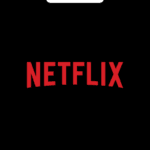







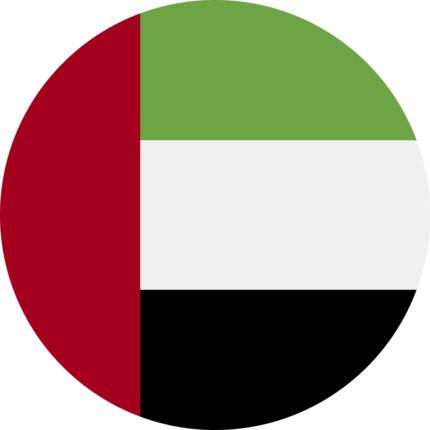



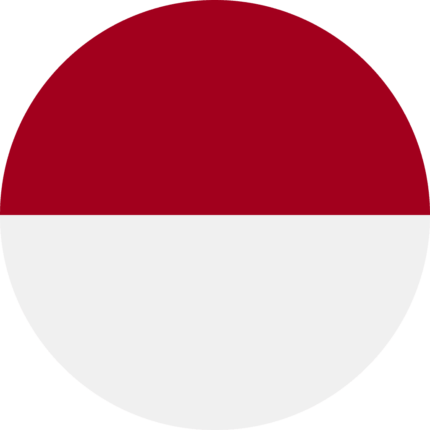
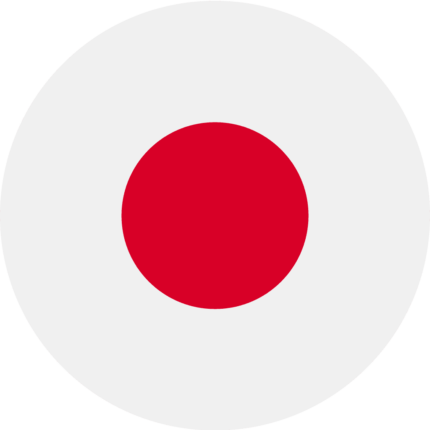



Reviews
Clear filtersThere are no reviews yet.